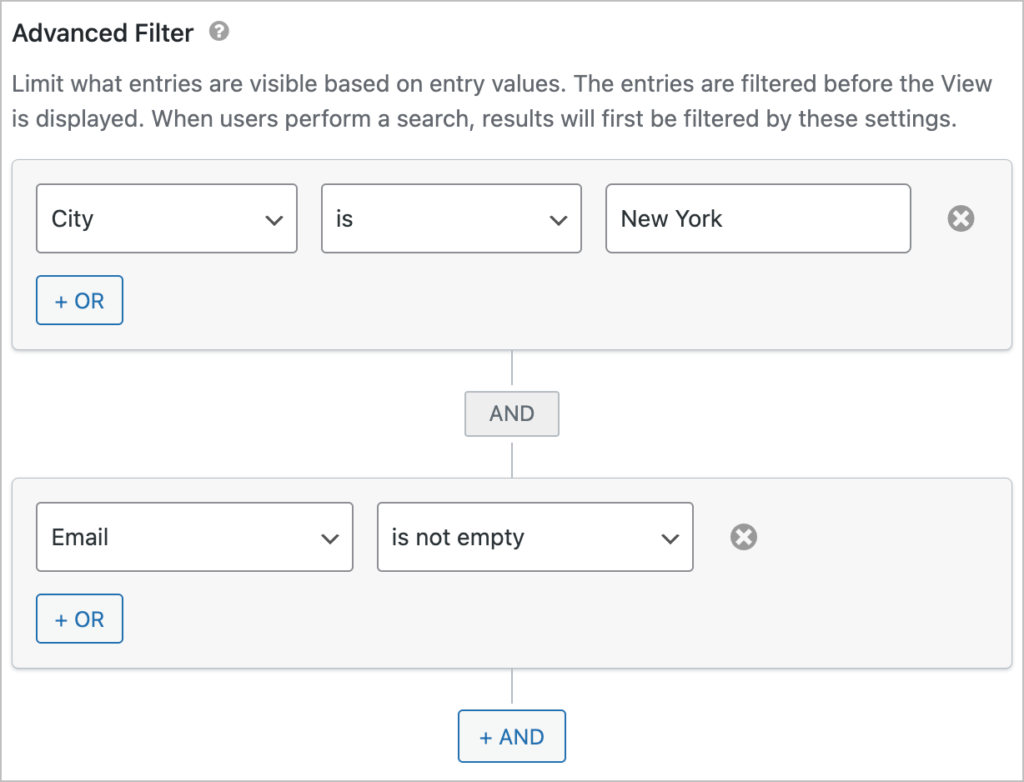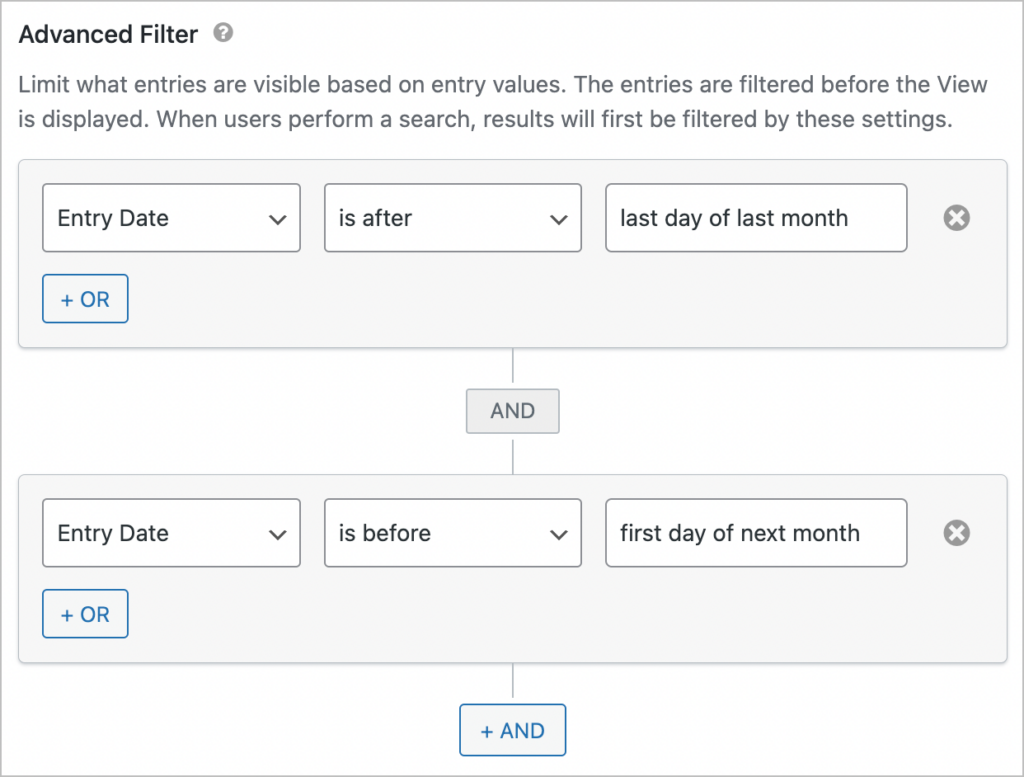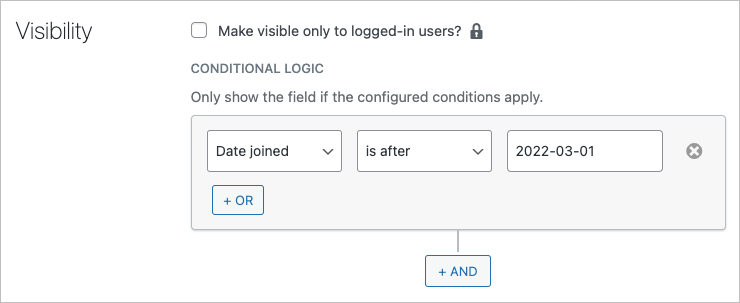Advanced Filtering Changelog
4.0.1 on April 16, 2024
This release resolves the issue where the "Add Condition" button would disappear when configuring View filters or field conditional logic.
🐛 Fixed
- "Add Condition" button disappearing when configuring View filters or field conditional logic.
4.0.0 on April 4, 2024
This major update introduces nested groups of conditions with selectable AND/OR logic, role-based filtering, and a new View setting for displaying entries by the logged-in user. Read the announcement for more details.
🚀 Added
- Ability to create nested condition groups.
- Option to toggle the logical operator (AND/OR) for conditions and condition groups.
- Filtering based on the current user role(s).
- View setting to display entries created by the currently logged-in user, serving as a shortcut for the "Created By" filter.
Developer Updates:
- Added the
gk/advanced-filters/max-nesting-level filter to modify the maximum nesting depth for condition groups, with a default setting allowing for nesting up to 3 levels deep.
3.0.5 on February 1, 2024
This release fixes a critical error in the View editor and resolves a problem where the Duplicate Page plugin was causing the Advanced Filter's functionality to break.
🐛 Fixed
- JavaScript errors in the View editor caused by the Duplicate Page plugin.
- Fatal error when opening a previously saved View with no data source configured.
3.0.4 on January 29, 2024
This update resolves an issue with the Merge Tag picker disappearing in the View editor, as well as several issues related to filter conditions.
🐛 Fixed
- The Merge Tag picker in the View editor's field settings no longer disappears in the Edit Entry layout.
- Filtering by progress now accurately interprets entry's '100%' completion rate as 'complete'.
- Processing filters for non-date fields no longer results in errors.
3.0.3 on January 24, 2024
This release introduces support for the Gravity PDF shortcode in the field conditional Logic, and addresses a PHP 8.1+ deprecation notice.
🚀 Added
- Added support for the Gravity PDF shortcode (
[gravitypdf]) in the Empty Field Content area under field conditional Logic.
🐛 Fixed
- A PHP 8.1+ deprecation notice.
3.0.2 on January 11, 2024
This release includes fixes for the View and field conditional logic.
🐛 Fixed
* "Form field ID #X is no longer available" error when adding conditional logic, despite the field existing.
* "Created by Currently Logged-in User (Disabled for Administrators)" filter not functioning correctly with field conditional logic.
* Incorrect results when filtering checkbox fields using the "is not" condition.
3.0.1 on December 9, 2023
- Fixed: Issue with setting relative dates (e.g., "today", "yesterday") in the date input field
3.0.0 on December 7, 2023
- Improved: The extension was refactored to facilitate future development and maintenance
2.4.1 on September 29, 2023
- Fixed: Regression introduced in 2.4 where the "is empty" and "is not empty" conditions would return incorrect results
2.4 on September 21, 2023
- Fixed: Incorrect results could be returned when the form has an upload field with the multiple files option enabled
- Fixed: Filtering numeric fields (e.g., Number) with empty values using the "is empty" condition would return all entries
2.3 on July 6, 2023
Developer Updates:
- Added:
gk/advanced-filter/disabled-filters WordPress filter to modify Advanced Filtering filter groups and filters
2.2 on March 22, 2023
- Added: Shortcode processing in the content that's displayed when the field value does not meet conditional logic
- Improved: Advanced Filter is now loaded only in the View editor
- Fixed: "Greater than" and "Less than" comparisons not working with the "Total" field
2.1.14 on January 12, 2022
- Fixed: Setting entry's creator to "No User" would bypass the "Currently Logged-in User" filter
2.1.13 on January 11, 2022
- Fixed: PHP notice when using "Any form field" with field conditional logic
- Fixed: Fatal PHP error when a filter is added and its operator is not modified
2.1.12 on December 19, 2021
- Improved: It is now possible to filter only those entries that have been updated since creation
- Updated: German translation (thanks, Michael Eppers!)
2.1.11 on October 25, 2021
- Fixed: MySQL error on certain hosts when "Date Updated", "Date Created" or "Payment Date" entry meta are filtered using the "is empty" condition
- Fixed: JavaScript error when a filter is configured for a multi-input form field that no longer exists
2.1.10 on August 16, 2021
- Fixed: Incorrect results returned when filtering by empty/nonempty multi-file upload fields
2.1.9 on May 31, 2021
- Fixed: "Created by Currently Logged-in User (Disabled for Administrators)" filter did not work with field conditional logic
- Fixed: Relative date comparison did not respect WordPress's timezone offset
2.1.8 on April 12, 2021
- Fixed: Field conditional logic did not work with multiple-input field types (e.g. Address, Name, etc.)
2.1.7 on March 3, 2021
- Fixed: Comparison of dates in field conditional logical results in a PHP notice
- Fixed: Checkbox field not working with field conditional logic
- Fixed: JavaScript error when opening field settings with conditional logic configured for a nonexistent field ID
2.1.6 on February 8, 2021
- Fixed: Filter values containing certain characters (e.g., "+") would fail to be processed
- Fixed: Comparison of dates in field conditional logical results in a PHP notice
2.1.5 on December 10, 2020
- Fixed: Relative date comparison (e.g., "Entry Date" > "tomorrow") not working for field conditional logic
- Fixed: Decoding of URL-encoded special characters in filter values (e.g., "%26" was not being converted to "&")
2.1.4 on September 24, 2020
- Fixed: Allow using relative dates (e.g., "now", "today") in the date input field
2.1.3 on August 25, 2020
- Improved: Merge Tags can be now be processed in field conditional logic filters
- Modified: Field conditional logic can only be configured for Multiple and Single Entry contexts
2.1.2 on August 20, 2020
- Fixed: Properly replace Merge Tags in certain "Created By", "Date Created/Updated" and certain other filters
- Updated: Russian translation (thank you, Irina F!) and Polish translation
2.1.1 on July 15, 2020
- Fixed: "is empty" and "is not empty" filters not working for Date fields
2.1 on July 7, 2020
- Added: Conditionally display configured fields based on logic rules
- Define content that is displayed when the field is not shown
- Added: Specify custom value when "is" operator is used in combination with predefined select values
- Added: Support for filtering by a multiple-choice field option that has no label
- Fixed: Advanced Filter not initializing when a View is created from within the form editor
- Fixed: PHP warning
2.0.3 on March 16, 2020
- Added: "Is Empty" and "Is Not Empty" filter condition operators
- Fixed: Entries with empty field values showing up in results despite having the proper filter condition in place
2.0.2 on February 27, 2020
- Fixed: Filters not properly saving when using the initial value of a filter drop-down choice
- This also resulted in the possibility of only entries with empty field values being shown
- To fix, please edit your View, re-configure your filters, and update your View
2.0.1 on February 20, 2020
- Added: Date Updated to the available filters
- Fixed: Pre-existing filters created using Version 1.x and using the "All" mode were not able to be deleted
2.0 on February 18, 2020
- Updated: Brand new interface!
- Added: Create seriously powerful filters using "AND" and "OR" together with nested conditions
- Added: Use relative dates with "Date Updated" and "Payment Date" entry details
- Fixed: The combination of search modes (Search Bar "All" mode in combination with Advanced Filter "Any" mode)
- Fixed: "Show only approved entries" forces uses "All" search mode, even when Search Bar is set to "Any"
- Fixed: When editing a View using Quick Edit, configured Advanced Filters are deleted
- Translations: Added Polish translation. Thank you, Dariusz Z!
- Updated: Now requires GravityView 2.0 and WordPress 4.4
- No longer works with the Internet Explorer browser
- Developers: Read what changed from 1.3 to 2.0
1.3 on July 11, 2018
1.2 on May 23, 2018
Important update - please update as soon as possible.
Fixed: With Gravity Forms 2.3, when using "Created By" filters, the search mode was allowed to be "Any". For Views with the "Any" setting, searches were able to be performed without filters applied.
1.1 on May 2, 2018
- Fixed: Filtering by Entry ID not working in Gravity Forms 2.3
- Fixed: Filtering by relative date
today was showing yesterday's entries on GMT websites
- Changed option names:
- From "Logged-in User" to "Currently Logged-in User"
- From "Logged-in User" to "Currently Logged-in User (Disabled for Administrators)"
- Updated Dutch translations—thank you, Erik van Beek!
1.0.20 on February 28, 2017
- Fixed: Filtering by "Entry ID" not saving
- Fixed: Filtering by a checkbox or multiselect field can prevent viewing a single entry
- Updated translations: Danish, Spanish (Mexico), French, Norwegian, Portuguese (Brazil)
1.0.19 on January 5, 2017
- Fixed: Fatal error in the Dashboard if
GravityView_View is not set
- Fixed: Prevent accessing plugin file directly
1.0.18 on December 14, 2016
- Fixed: Issue with "Any form field" filters preventing access to single entries
- New translations: Spanish translation by Joaquin Rodriguez, German translation by Hubert Test. Thank you!
1.0.17 on June 20, 2016
- Important update: Fixed security issue introduced in 1.0.16 where logged-in users can see all entries.
- Changed "Created by (or admin)" filter to use
gravityview_edit_others_entries capability instead of gravityview_view_others_entries
1.0.16 on May 13, 2016
- Fixed: If a View has an empty "Any field has" filter, it prevents accessing single entries
- Updated: "Created by (or admin)" filter now also allows users with the
gravityview_view_others_entries capability to see entries
- Now requires GravityView 1.15 or newer
- Added additional logging
1.0.15 on May 7, 2016
- Fixed: Allow comparing against empty field values
- Fixed: Properly replace Merge Tags when using using "Any form field" filter
- Added: Chinese translation (Thanks, Edi Weigh!)
1.0.14 on February 27, 2016
- Fixed: When saving a filter condition using a product field the operator "is" disappears
- Fixed: When searching by an option field there were no results
1.0.12 & 1.0.13 on January 21, 2016
- Fixed: Post Category filters
- Dropdown not populated with categories
- Added "Is Not" option
- Fixed: Date Created filter not working properly
- Tweak: Increase the number of users displayed in the Advanced Filter "Created By" dropdown
- Updated: Translation textdomain from
gravity-view-advanced-filter to gravityview-advanced-filter
- Included updater library in translation strings
1.0.11 on November 13, 2015
- New: Add "is not" option to GravityView Approval fields. Now you can show only unapproved entries.
- Tweak: Make it clearer in the logs when the extension is preventing displaying results for security
- Updated: Extension updater script
1.0.10 on September 13, 2015
- Fixed: Not able to enter relative dates (like
now or two weeks ago) in date field filters
- Updated: Extension updater script
1.0.9 on August 4, 2015
- Added: New filter to disable the entries' filter "created by the current logged-in user" when user is administrator
- Updated: French translation
1.0.8 on June 23, 2015
- Fixed: Error on WordPress Dashboard preventing Gravity Forms widget from displaying
1.0.7 on June 22, 2015
- Fixed: Filtering by date fields when using PHP
strtotime() values like -3 days or +3 weeks
- Added: Prevent showing anything if the View ID isn't set when filtering results
- Updated: Hungarian translation by dbalage and Dutch translation by @erikvanbeek
1.0.6 on December 22, 2014
- Fixed: Entries were being shown for users who were not logged in
1.0.5 on December 12, 2014
- Fixed: not filtering if only one filter is defined.
1.0.4 on December 11, 2014
- Fixed: Do not show entries for non logged users when the 'Created By' field value is 'Logged-in user'
- Tweak: Added
gravityview/adv_filter/view_filters filter to allow modifying the filters generated by the Extension
- Fixed: Auto-upgrade for Multisite sites
- Added: Dutch translation (thanks, @erikvanbeek!)
1.0.3 on November 7, 2014
- Added: Support for relative dates ("now" or "-3 days") for date type fields
- Added: Support Gravity Forms Merge Tags. Example: "
{user:display_name} IS Ellen Ripley"
- Fixed: Conflicts with non-Latin UTF-8 characters like "ß"
- Added: Romanian translation (thanks, @ArianServ!) and Dutch translation (thanks, @erikvanbeek!)
- Updated: Bengali, Turkish, and Spanish translations (thanks, @tareqhi, @suhakaralar, and @jorgepelaez)
1.0.2 on September 9, 2014
- Fixed: Conflict with other GravityView search parameters
- Updated: Bengali, Turkish, and Spanish translations (thanks, @tareqhi, @suhakaralar, and @jorgepelaez)
- Fixes fatal error on Views screen when deleting a View
1.0.1 on August 5, 2014
- Fixed: Scripts not being added in No-Conflict mode
- Added: Romanian translation - thanks, ArianServ!
1.0.0 on August 4, 2014