-
All Access Pass
$399 AnnuallyThe best option to improve your workflow, make powerful custom web apps, and empower your users. All with no code!
- Includes all our Gravity Forms Add-Ons
- Access to all Layouts
- Access to all Extensions
- Priority support
- Use on 1 live site
-
GravityView Pro
$249AnnuallyBuild powerful apps with GravityView with all our extensions and layouts.
- Limit entry visibility to the user who created them
- Access to all Layouts
- Access to all Extensions
- Use on 1 live site.
- Use on unlimited local & staging sites.
-
GravityView
$149 annuallyDisplay Gravity Forms entries on your site with GravityView.
- Users can edit their own entries
- Includes Table and List layouts
- Use on 1 live site
- Use on unlimited local & staging sites
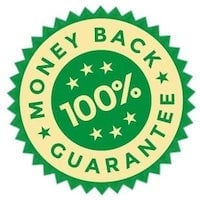 30–Day 100% Money-Back Guarantee!
30–Day 100% Money-Back Guarantee!
There’s no risk trying a GravityKit product: if you don’t like it after 30 days, we’ll refund your purchase. We take pride in our frustration-free refund process.
Plan Comparison
All Access Pass
GravityView Pro
GravityView
# of Local & Staging Sites
Development and staging sites don’t affect site count.
Unlimited
Unlimited
Unlimited
Includes GravityView
Display Gravity Forms entries on your site, with basic filtering, search, and user editing.
Live Chat Priority Support
All Access Pass customers have access to support through live chat (when available) and are prioritized in our support queue.
Email Support
Our average response time is two hours during office hours.
Access to all of our GravityView Extensions, not able to be purchased separately.
Access to all our add-ons: GravityView, GravityImport, GravityCharts, GravityActions, GravityExport, GravityMath, GravityEdit, GravityCalendar, GravityRevisions, GravityMigrate, and more!
Our Gravity Forms Add-Ons
GravityView
Turn Gravity Forms entries into powerful, no-code apps. Intranets, directories, user profile dashboards and more. Learn more about GravityView.
Bulk Import Entries From CSV
Easily import thousands of entries into Gravity Forms, directly from a CSV file. Learn more about GravityImport.
Bulk Edit Entries
Change field values all at once with GravityActions’s Bulk Edit. No more grunt work. Learn more about GravityActions.
Create Charts
Easily generate charts and reports powered by your Gravity Forms entries. Learn more about GravityCharts.
Export Entries & Save to Dropbox, FTP, or Locally
Export your Gravity Forms data to remote or local storage options. Share access to reports using a secure, shareable download link with GravityExport. Learn more about GravityExport.
Faster Editing with Inline Editing
Edit entries 340% faster than ever possible before. Simply the fastest way to edit entries in Gravity Forms. Learn more about GravityEdit.
Calendar
Display your Gravity Forms entries on a calendar with Month, Week, Day, and Agenda layouts. Learn more about Calendar.
Advanced Math & Calculations
Get the totals for all entry values, perform advanced calculations too. Need to add, subtract, multiply, or divide? You need GravityMath! Learn more about GravityMath.
Track Changes for Entries
See entry revisions over time, who made the change, and when. Quickly see, compare, and revert changes. Learn more about GravityRevisions.
Google Maps Integration
Display entries on a Google Maps map with custom marker icons. Great for directories! Learn more about Maps.
Easy Gravity Forms Migration
Easily migrate forms, entries, Views, and Gravity Forms settings between sites with GravityMigrate.
GravityView Powerful Entry Management
Show Users Only Their Own Entries
Display entries only to the user who submitted them using the Advanced Filtering Extension.
Edit Entries From the Front-end
Allow your site's users to edit their own entries without access to the WordPress Dashboard. Administrators can edit all entries.
Delete Entries From Front-end
Users can delete their own entries from the front-end (you can turn this on or off). Administrators can delete all entries.
Approve & Reject Entries
Administrators can approve or reject entries before they go live.
GravityView Layouts
Table Layout
Display Gravity Forms entries in a searchable, sortable table layout that looks like a spreadsheet.
List Layout
Display entries in a profile layout, ideal for people profiles and business listings.
DataTables Layout
Display your data in a dynamically-loaded table with live filters.
Maps Layout
Display entries on a Google Maps map with custom marker icons. Great for directories! Learn more about Maps.
DIY Layout
Use your own HTML structure when creating a View. A powerful layout for developers and designers! Learn more about DIY.
Admin Dashboard
Coming Soon: Display Views in the WordPress Dashboard! Great for internal reporting, advanced searching of Gravity Forms data.
GravityView Extensions
Social Sharing & SEO
Make it easy for users to share listings on Facebook, Twitter, and social media. Optimize entries for Google & other search engines. Learn more about Social Sharing & SEO.
Advanced Entry Filters
Only display content if the entry matches conditions based on the values, including filters to show only entries created by the current user.
Featured Entries
Visually highlight entries and keep featured entries pinned to the top of results.
Ratings and Reviews
Let users give feedback on each entry with star ratings, comments, and up/down ratings. Learn more about Ratings & Reviews
Alphabetical Filters
Make it easy for users to filter entries by letter using a list of links from A-Z.
Show Data From Multiple Forms
Combine forms into a single View—show data from multiple forms at one time! Learn more about Multiple Forms
Still not sure? Chat with us!
Frequently Asked Questions
Can users edit entries?
Yes, there’s a setting to allow users to edit the entries they create. Also, administrators who are able to edit Gravity Forms entries can edit all entries.
 Gravity Forms is required to use GravityKit plugins.
Gravity Forms is required to use GravityKit plugins.
You must have a license of Gravity Forms to use GravityKit plugins. Visit the Gravity Forms website to purchase a license.
Can I upgrade after buying a license?
Yes, you can upgrade anytime for just the difference in price. We offer a simple upgrade process through your Account page once you make a purchase. The price of the license you bought will be deducted from the total.
Where can I try a demo?
You can try out GravityKit plugins before you purchase to see if it works for you.
Can I create my own View templates?
Yes, you can. GravityView provides you with preset View templates, but you can also create your own layout using a Table, Listing or DataTables view type. Want to try it out? Check out our demo.
Will I get plugin updates?
Yes, plugin updates will appear in your WordPress Plugins page, like they do for Gravity Forms. Updates are included as long as your license is active.
30-day refund policy
We have a 30-day refund policy that’s awesome: if for any reason you’re unhappy, get in touch.
Do I need to renew my license?
The license key is valid for one year from the purchase date. An active license key is needed for access to automatic updates and support. To renew your license, please log into your account.
Do you provide support?
Yes. We work hard to provide great support for any issues that you have. You can contact us on our support page.
Do your plugins work on WordPress.com?
Yes, all GravityKit plugins work with WordPress.com Business plans, which allows installation of plugins.
I have pre-sale questions, can you help?
Yes! You are welcome to ask any question you wish from our support page.
Are you the company that makes Gravity Forms?
At GravityKit, we develop plugins that enhance Gravity Forms, but we're different companies. Gravity Forms is developed by Rocketgenius and GravityKit is developed by Katz Web Services, Inc. For Gravity Forms support, please visit GravityForms.com.