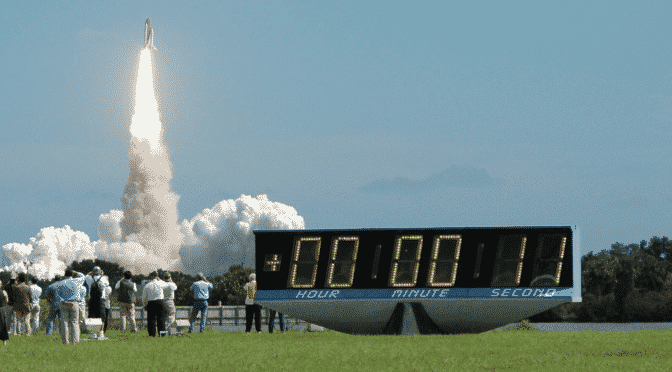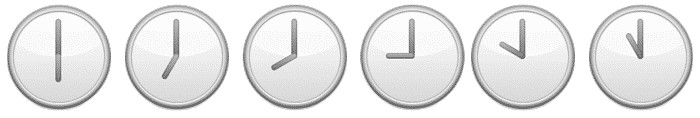Wait a minute…
A customer sent us a support request wondering why they weren’t able to sort by time in GravityView. We checked it out, and indeed: it wasn’t working. Then we tried sorting by time in Gravity Forms itself. Nope: Gravity Forms doesn’t support sorting by time.
It took some serious database maneuvering, but we’re pleased to say that you can now sort by Time fields in GravityView. Even better: you can sort by the hour and minute, too.
Version 1.14 also adds the ability to define custom labels for search fields, better display List field content, and improves compatibility with the Gravity Forms User Registration Addon.
GravityView keeps getting better. If Jony Ive were to be in a video announcing this version, he would proclaim “it is the most advanced GravityView plugin ever made so far.” And he’d be right.
Full changelog:
1.14 on September 16
- Added: Search Bar now supports custom label text
- Added: Show the value of a single column of a “Multiple Columns” List field
- Added: Sorting by time now works. Why is this “Added” and not “Fixed”? Because Gravity Forms doesn’t natively support sorting by time!
- Added: Display the roles of the entry creator by using
{created_by:roles}Merge Tag - Fixed: Field containers were being rendered even when empty
- Fixed: Widgets were not being displayed when using page builders and themes that pre-process shortcodes
- Fixed: Don’t show “Width %” setting when in Single Entry configuration
- Fixed: Error in extension class that assumes GravityView is active
- Fixed: Add check for
{all_fields_display_empty}Gravity Forms merge tag - Fixed: Hide metabox until View Data Source is configured
- Fixed: Search Bar “Link” input type wasn’t highlighting properly based on the value of the filter
- Fixed: Improved speed of getting users for Search Bar and GravityView Search Widgets with “Submitted by” fields, and in the Edit Entry screen (the Change Entry Creator dropdown)
- Fixed: Conflict with other icon fonts in the Dashboard
- Fixed: Allow HTML in Source URL “Link Text” field setting
- Fixed: Gravity Forms User Registration Addon conflicts
- When editing an entry, an user’s roles and display name were reset to the Addon’s feed configuration settings
- Users receive “Password Updated” emails in WordPress 4.3+, even if the password wasn’t changed
- Fixed: Prevent sorting by List fields, which aren’t sortable due to their data storage method
- Tweak: Support for plugin banner images in the plugin changelog screen
- Tweak: Updated default Search Bar configuration to be a single input with “Search Everything”
- Tweak: Sort user dropdown by display name instead of username
- Tweak: Reduce size of AJAX responses
- Tweak: Add “Template” column to the All Views list table – now you can better see what template is being used
- Tweak: Remove redundant close icon for field and widget settings
- Tweak: When adding notes via GravityView, set the note type to
gravityviewto allow for better searchability - Added: Automated code testing
- Updated: Bengali translation by @tareqhi. Thank you!