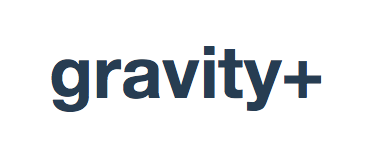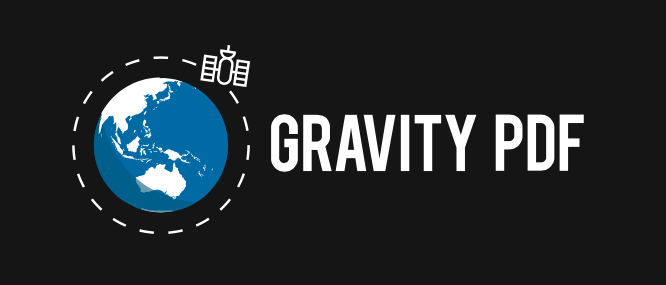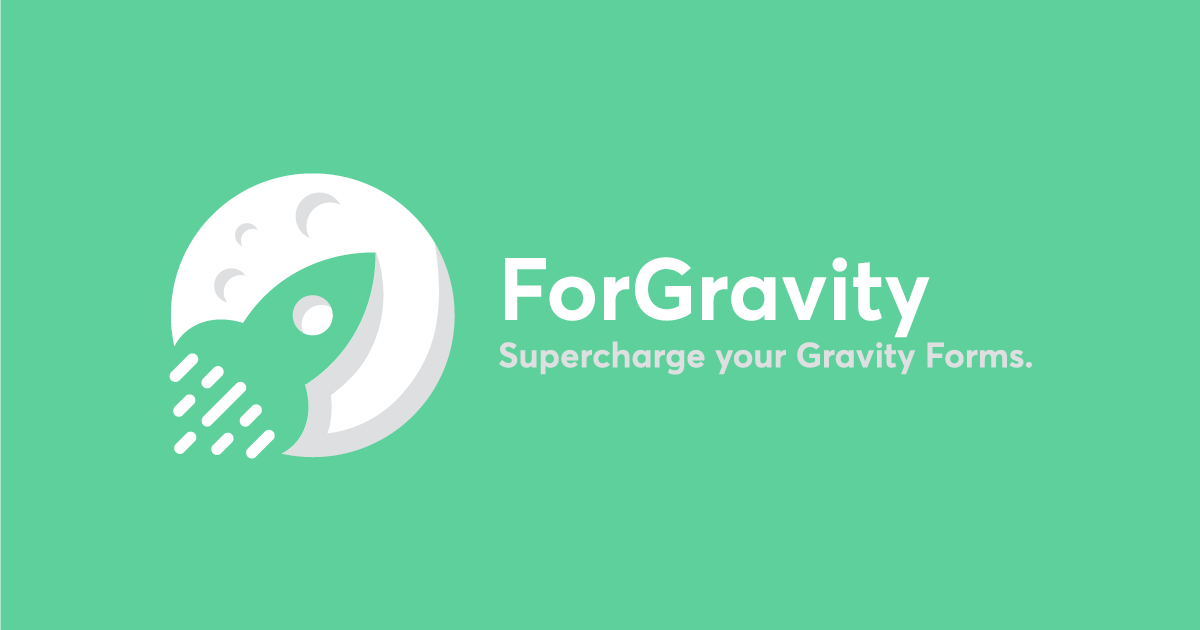Gravity Forms is one of the most powerful plugins out there for WordPress users. And GravityView is one of many awesome plugins that build upon it. In this post, we’ll look at some of the other awesome plugins in the Gravity Forms universe, including those made by Gravity Forms certified developers.
Gravity Wiz / Gravity Perks
Gravity Wiz provides Gravity Forms resources in the form of code snippets, tutorials and plugins. Their main product is called Gravity Perks, an excellent suite of more than 30 add-ons for Gravity Forms. These add-ons include:
- Nested Forms – Create forms within forms within forms… you get the idea.
- Conditional Pricing for GF Product Fields – Add if/then conditions to your product prices
- Limit Dates – Limit which days are selectable
- Preview Submission – Let users preview their form submission before pressing submit
- Unique IDs – Create unique IDs, like invoice numbers or reference numbers, on entry submission
Plus 25+ other awesome add-ons. Their annual plans start at $49 per year. Sign up here.
GravityPlus
GravityPlus is another small company that makes a variety of add-ons for Gravity Forms. Their three most popular plugins are:
Gravity Forms + Stripe
This plugin lets you integrate Gravity Forms with Stripe, one of the best payment processors on the web. You can create custom payment forms to easily and securely accept credit card payments on your WordPress site, for both one-time and recurring subscription payments.
Gravity Forms + Salesforce
This add-on plugin connects Gravity Forms to Salesforce, a customer relationship management (CRM) service. It transmits data from your website to Salesforce’s site and keeps it updated.
Gravity Forms Utility
A collection of tools to “make your life easier” when working with Gravity Forms. It includes helpful things like:
- Show which page(s) a form is embedded on
- Show feeds connected to a form (from GravityView, GFChart, etc.)
- Prevent entry creation on forms
And more! There are a number of other plugins, including Gravity Forms Post to 3rd Party, Gravity Forms Dynamic Population Pro, and Gravity Forms Google Analytics Ecommerce Tracking. Check out all of them at GravityPlus.pro.
Gravity Forms and WooCommerce
WooCommerce is the most popular eCommerce plugin for WordPress. While Gravity Forms doesn’t integrate directly with WooCommerce, there is an easy-to-use extension that does.
- Build product configuration forms and link them to any product
- Use conditional logic
- Supports most fields (all except for Post creation fields)
Additionally, any product that contains a Gravity Form is tracked in the cart to ensure, no matter how complex your product form only unique configurations are added to the cart and duplicates are incremented in quantity. Get the add-on here.
Gravity PDF
Gravity PDF lets you automatically generate, email, and download PDF documents from your forms in Gravity Forms. You can customize them by…
- Adding your company logo, header and footer
- Choosing the font style, size and color
- Selecting a predesigned template or creating your own
- Adding a paywall to restrict access until payment is made
Plus, you can send your PDFs as email attachments automatically. Gravity PDF works great with GravityView, too—it’s the best way to generate advanced PDFs for Gravity Forms. Learn more about Gravity PDF.
GFChart
Need your data on a chart? GFChart can display your Gravity Forms entries directly on an automatically-updated chart. You can display your data in a bar chart, a pie chart, in a dashboard, and more. GFChart integrates very nicely with GravityView ? Learn more about GFChart
JetSloth
JetSloth is a company that provides plugins that help you save time with Gravity Forms. Their four plugins do a variety of things:
- Gravity Forms Collapsible Sections lets you group your form fields into accordion-like sections. This streamlines your forms and increases the likelihood of them being filled out.
- Gravity Forms Bulk Add Fields saves you time by letting you add fields in bulk.
- Gravity Forms Image Choices adds the ability to set images as choices for Radio Buttons or Checkboxes fields.
- Finally, Bulk Actions for Gravity Forms lets you quickly duplicate and delete fields, copy them to another form, bulk edit their labels, CSS classes and more.
ForGravity
ForGravity offers a suite of plugins that “supercharge” your Gravity Forms. They currently have four available plugins:
- Fillable PDFs lets you create forms by importing editable PDFs. You can also export PDFs using submitted form data.
- Entry Automation allows you to automate your Gravity Forms maintenance tasks, like exporting and deleting entries.
- Live Population enables you to create forms that personalize themselves to the user as they fill out fields.
- Easy Passthrough lets you transfer data between forms.
Gravity Flow
Last (but not least) is Gravity Flow. This plugin lets you create and design complex processes that are based on conditional logic. You can implement processes like feedback loops, approve-before-continuing, notifications, user and over 35 other step types. The power of Gravity Flow can be a little difficult to understand, but they have an awesome video that explains how it works. Check out their video!
To learn more about how Gravity Forms works with different add-ons, read How to Use Gravity Forms: The Ultimate Guide.