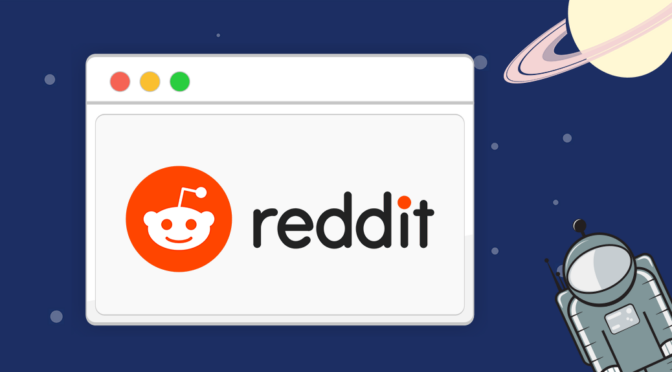People all over the world turn to the internet for answers to questions they have, important news, and friendly debate.
Branding itself as “the front page of the internet”, Reddit is one the most popular community websites for people interested in discussing a variety of topics. In fact, there are over 52 million daily active Reddit users worldwide!
In this post, we show you how to embed Reddit posts on the front end of your website using GravityView.
What Is Reddit?
Reddit is one of the biggest and most popular discussion forums on the internet. whether you’re looking for news, debate, answers to questions, or just a bit of fun, Reddit is the place to go.
So how does it work? Reddit contains several forums, called “subreddits” dedicated to specific topics. Registered users can join subreddits to talk, post questions, and engage with other users.
Reddit users are known for their ability to detect news and trends before anyone else, start interesting conversations, and highlight important happenings. On Reddit, you can find communities relating to technology, comic books, literature, and yes, even WordPress!
Why Display Reddit Posts Using GravityView?
GravityView gives you the ability to embed Reddit posts inside your Views. This opens up new possibilities when building Gravity Forms web applications!
Create a Bookmark Feed
Have you ever come across a Reddit post with some really valuable information and then struggled to find it again when you needed it? The internet is filled with articles, forum posts, blogs, guides, tutorials, and videos. It can be overwhelming sometimes!
That’s why it helps to have a bookmarking system that allows you to save and categorize content so that it’s easy to find when you need it.
Using Gravity Forms and GravityView, you can build your own, custom bookmark application, allowing you to save and categorize valuable Reddit posts.
Create a “Read Later” List
Sometimes you come across an interesting article or Reddit post but you don’t have the time to sit and read the whole thing. A “read later” list is a collection of posts that you plan to read when you have more time.
Collecting Reddit Links With Gravity Forms
In this example, we’re going to build a Reddit bookmark feed where we can save interesting Reddit posts, categorize them and then search and filter them on the front end.
The first thing we need to do is create a form in Gravity Forms that allows us to capture links to Reddit posts. To create a new form, hover over Forms in your WordPress sidebar and click New Form.
In order to capture Reddit Links, you’ll need to add a Website field to your form. You can find the Website field underneath “Advanced Fields” on the right-hand side of the form editor. The reason you should always use a Website field to capture URLs is that Gravity Forms will validate those URLs to ensure they aren’t broken.
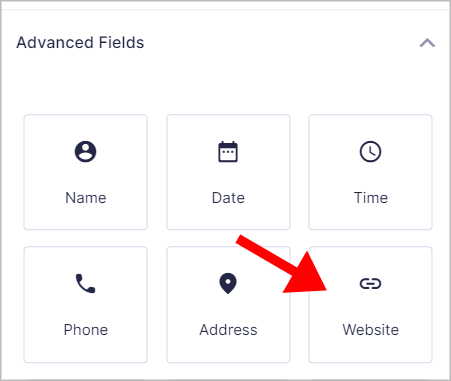
Feel free to add any other fields you want to. For this example, we’ll keep things simple by adding a Website field called “Link to Reddit Post” and a Drop Down field called “Category” with the following options:
- WordPress
- News
- Technology
This will allow us to categorize our Reddit posts and make it easier to search and filter them on the front end.
Embedding Your Form
After creating your new form, the next step is to embed it on a page or post on your website. When you find new and interesting Reddit posts that you want to bookmark, this is where you’ll go to save them.
To embed your new form, simply add a Gravity Forms block to your page by clicking on the ‘+’ button and searching for “Gravity Forms”.
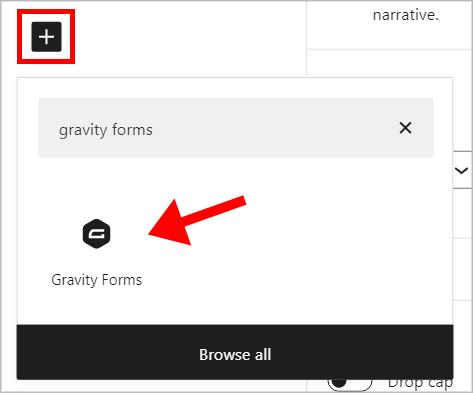
After adding the block to your page, select your form from the dropdown menu that appears. You will now see a preview of your form load inside the page editor.
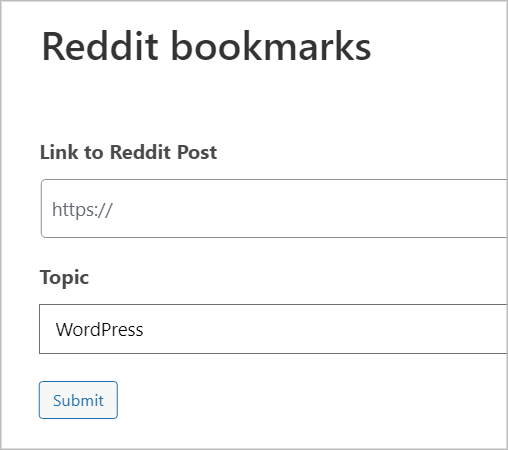
If you want to hide your form from regular website visitors, open the page visibility settings and select either Private or Password Protected.
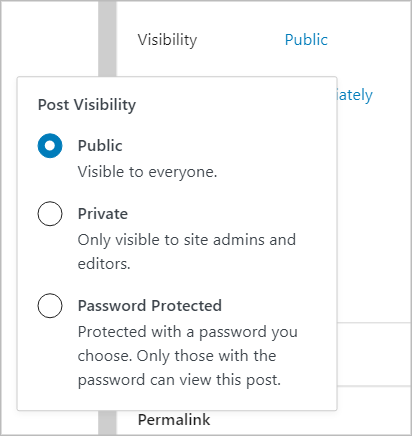
When you’re done, click Publish.
Creating Your View
After creating our form and embedding it on a page or post, it’s time to start building our new View. This allows us to display Gravity Forms entries on the front end.
Start off by hovering over Views and clicking New View. Now give your View a name and select the form you created in the previous step as the Data Source. Next, under View Layout, select List.
You can now start constructing your View using GravityView’s drag and drop editor. To take advantage of GravityView’s auto-embed functionality, you’ll need to add the Reddit Link merge tag inside of a Custom Content field.
To do this, open the Custom Content Field Settings, click the button to the right of the text editor and select the Website field you created in the previous step (in our example we called this field “Link to Reddit Post”). After adding the correct merge tag, ensure that you enable the “Render oEmbeds” option further down.
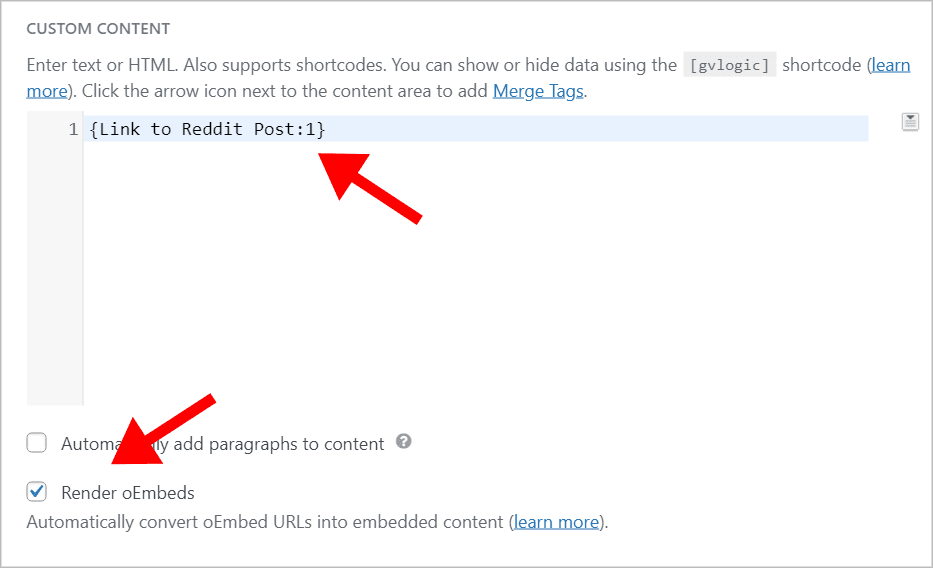
For our example, we’ll add two more Custom Content fields to display the category of the post and the date it was saved.
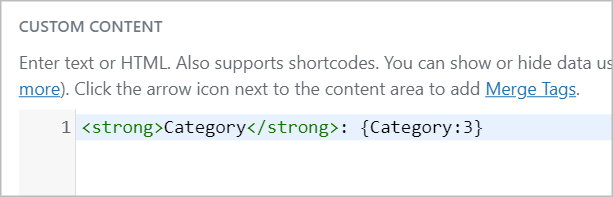
We’ll also add a search widget at the top that allows us to filter posts by category. To do this, we’ll click Add Widget and select the Search Bar option. To customize the search settings, we’ll click on the gear icon to bring up the Search Settings.
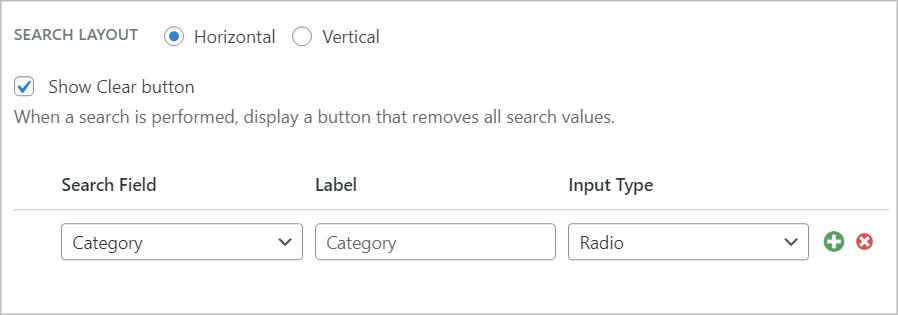
This allows us to select the search field and input type.
Filter and Sort Settings
If you want to sort your posts on the front end you can do this by altering the view settings.
To do this, scroll down to the Settings meta box and click the Filter & Sort tab on the left. Here you can sort entries by field as well as filter by date range. For our example, we’ll sort entries by the Date Created and add a secondary sort by Category.
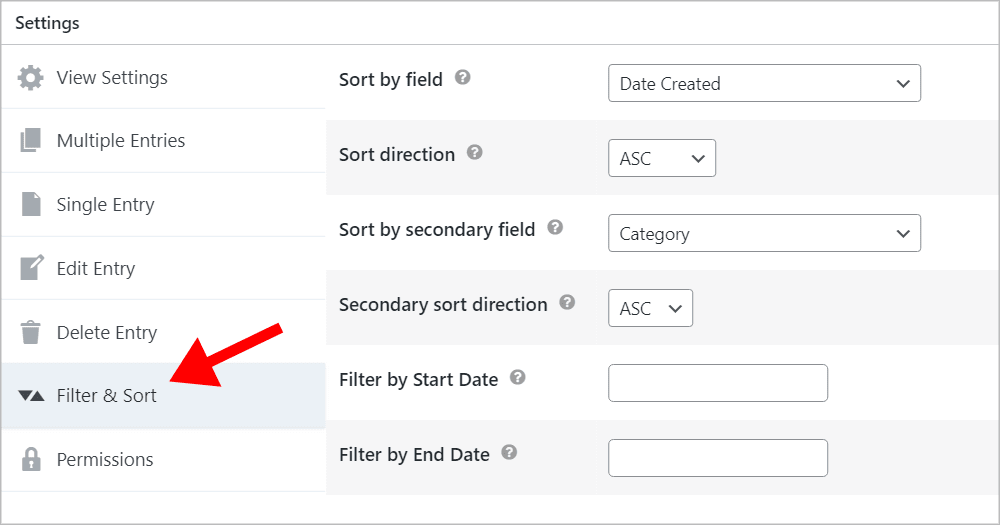
When you’re finished configuring the View Settings, don’t forget to click Publish!
Testing it on the Front End
Here’s what our Reddit post bookmark feed looks like on the front end.
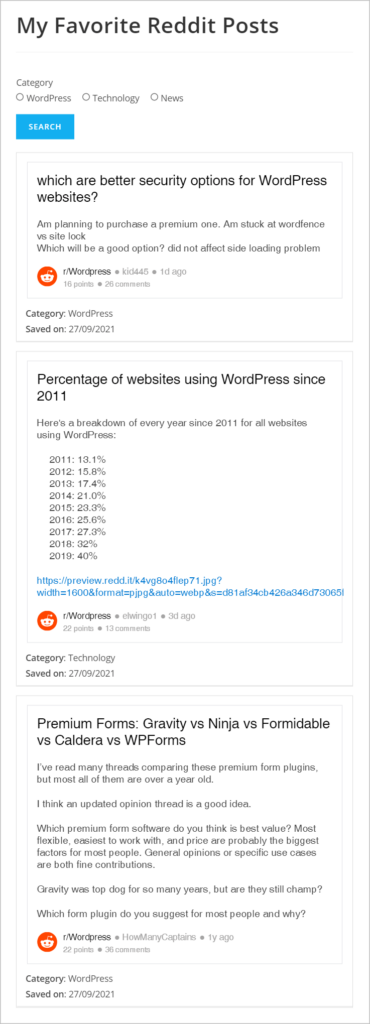
What do you think? Pretty nifty, right? This was a simple example that we showed you, but it’s easy to see how you might extend this into something more powerful.
For example, you could use the DIY layout to build a grid structure, or you could combine Reddit links with other social links to create a treasure trove of valuable posts across a variety of social networks!
Using GravityView to Embed Reddit Posts: Final Thoughts
Reddit is one of the most popular online forums for discussing relevant topics, asking questions, and engaging with like-minded people.
On Reddit, you can find threads related to all kinds of topics, including WordPress. In this post, we showed you how to display Reddit posts on your website using GravityView. This is helpful if you want to create a knowledge base, social feed, or bookmark list!
If you found this post helpful, check out more content on our blog!
Join Our Newsletter!📧🙌
✅ Helpful Gravity Forms content straight to your inbox
✅ Be the first to hear about new updates and releases