Bet Hannon is the Founder and CEO of Bet Hannon Business Websites, a full-service WordPress agency offering design, development, and content management services, including help with website accessibility.
Bet has over a decade of experience helping small businesses and non-profit organizations reach their maximum potential online.
Back in 2019, we published a case study about how Bet’s agency uses GravityView to build membership directories for non-profits. We thought it was time for an update from Bet, so we contacted her again recently to see if she’s been working on any new projects involving GravityView.
Lo and behold, her team recently used GravityView to build a member management system for the Disciples of Christ – a Christian denomination operating in the United States and Canada. Keep reading to find out more!
Tell Us About Your Latest Project Involving GravityView?
So about fifteen months ago, we became the new web team for the Disciples of Christ, a national, progressive Protestant denomination. Initially, the main project was redoing the theme on the main site. So not a lot of content changes, but just getting them a new theme and getting that going.
But once we got in there and took a look under the hood, we realized that someone had built them a custom login system to keep track of all their different boards and committee members, especially the diversity on each board/committee, since they are committed to that.
It wasn’t a very secure system, and having a huge amount of PDFs in the site wasn’t great for performance, so we knew we had to redesign it.
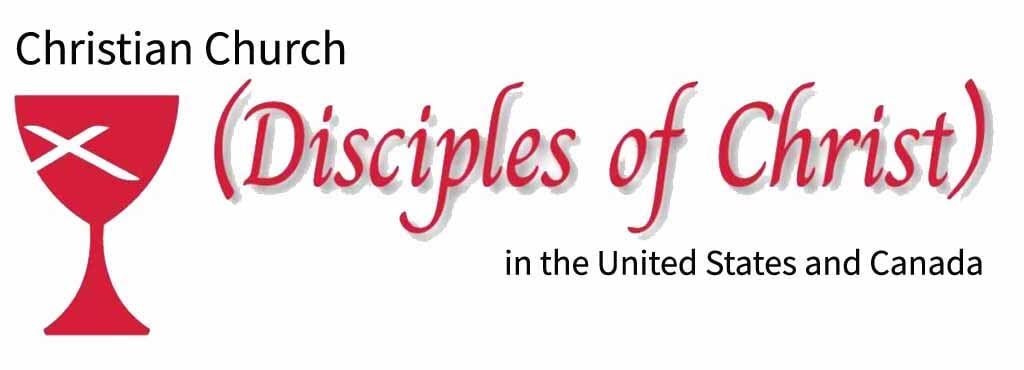
What Were the Shortcomings of the Original System?
The committee member system was part of the main site, which was already a really big site anyway, with all kinds of other stuff going on. We thought it would be a good idea to move this over to a subdomain.
The original system wasn’t as secure as it should have been. And when they wanted to analyze demographic information relating to their nominees, they had to export a CSV file and do the calculations by hand.
So lots of things needed to change.
How Did You Redesign the System Using GravityView?
After poking around and thinking about how to implement this, we decided to use Gravity Forms and GravityView.
So we created a locked-down site, so people can’t get into it without being logged in. Then, the ministry staff can log in and they have different user roles depending on their ministry.
There is a Gravity Form for them to add new nominees and we used GravityView to display this data on the front end. We also filtered the View so that staff can only see nominees for their ministry.
I think it’s an elegant solution because they’re never seeing the backend of the site. They’re able to go in and add new nominees or edit existing ones, all on the front end of the website.
We really had some fun putting it all together!
It’s an elegant solution because they’re never seeing the backend of the site.

📝 Are you part of a nonprofit organization? GravityView can help you display donations on the front end!
What Was Your Experience Building With GravityView?
We love working with GravityView!
We’ve worked with GravityView before, mostly for brick and mortar client organizations who wanted to move their membership systems online. Initially, I would do that just using Gravity Forms, but some clients wanted directories, and that’s where GravityView offers the perfect solution, as it allows users to edit their listings right on the front end.
We love working with GravityView.
For one of our clients, they wanted to display the location of all their members and have different ways to search for all that, so we used GravityView’s Maps Layout. We love the Maps integration!
We love the Maps integration.
What Do You Build With Gravity Forms That GravityView Isn’t a Part Of?
We do a ton of event registrations, including some that are fairly complex with early/late and group discounts. We have even created a custom-coded solution so that we can offer event registration discounts to certain members when using WooCommerce Members. We do these event registrations monthly if not more than once a month.
What Do You Enjoy About the World of Gravity Forms?
I love it when the client comes to you and says, we want to do XYZ. And I’m thinking like: “Ooh, how would we do that?” And then we begin to pull together all of these things in the Gravity Forms ecosystem to create a solution.
I mean, there’s so many, you know, GravityView and Gravity Flow and all these different pieces that you can begin to pull together to make some pretty complex things!
What Are You Focusing on Right Now?
Over the last three, almost four years now, we’ve been doing more and more projects involving website accessibility, including some specialized training.
Like, an accessible site is great for your SEO and the CDC estimates that 26% of all adults have some form of disability that might require remediation, so why wouldn’t you want to expand your audience by 26%?

Build Something Awesome with GravityView
Thank you so much for taking the time to chat with us, Bet! We love hearing about all the creative ways that your agency uses GravityView. To hear more from Bet, check out her website.
GravityView is a dynamic plugin that allows you to display, edit, import, and export Gravity Forms data. GravityView is used by freelancers, developers, and agencies like Bet Hannon Business Websites to create all kinds of robust applications.
Learn more about displaying Gravity Forms entries, or check out our range of powerful Gravity Forms Add-Ons. What will you build with GravityView? We can’t wait to find out!

Helpful tips right in your inbox.
Subscribe to our biweekly newsletter for tips, special offers, and more!
Helpful tips right in your inbox.
Subscribe to our biweekly newsletter for tips, special offers, and more!
